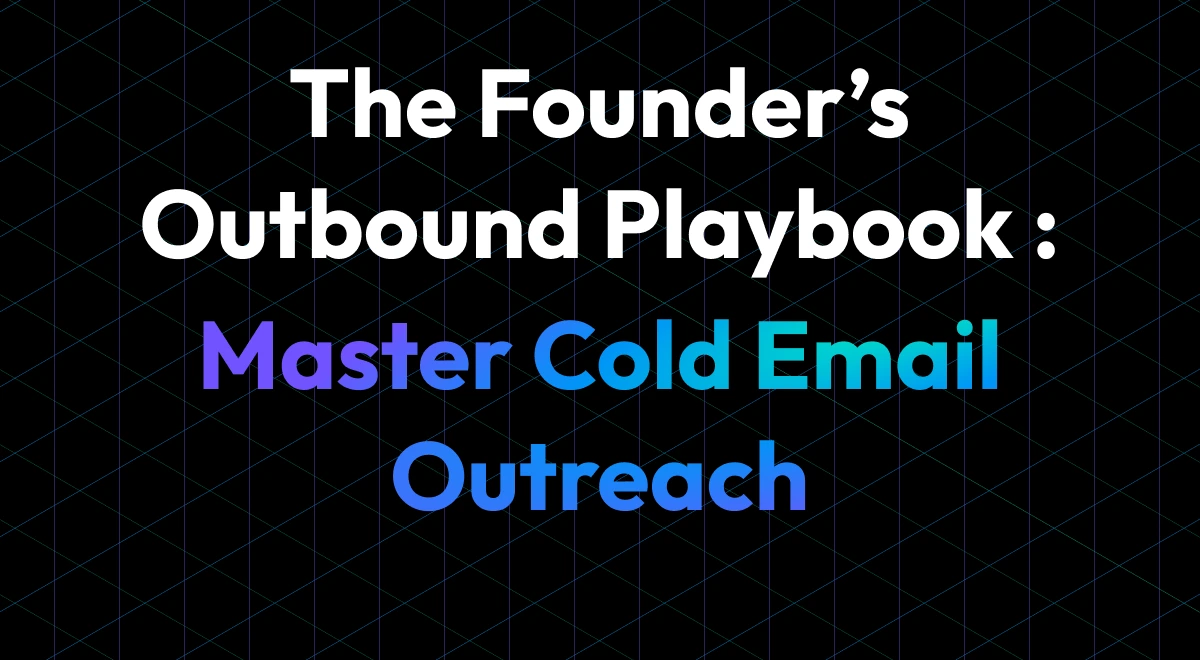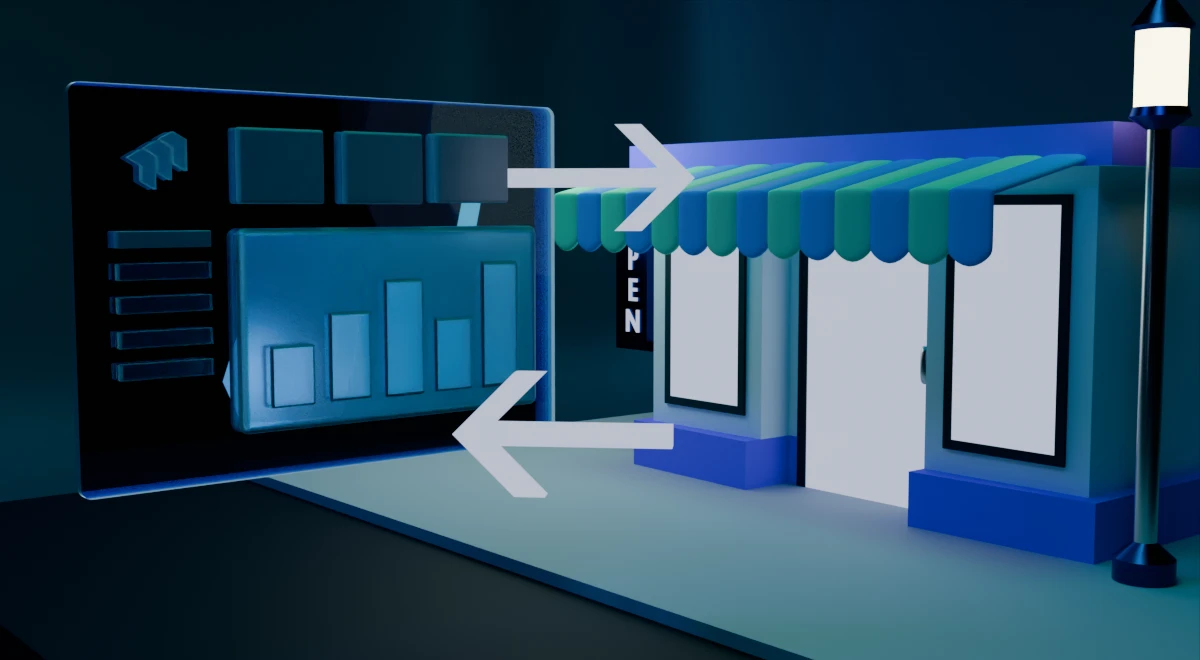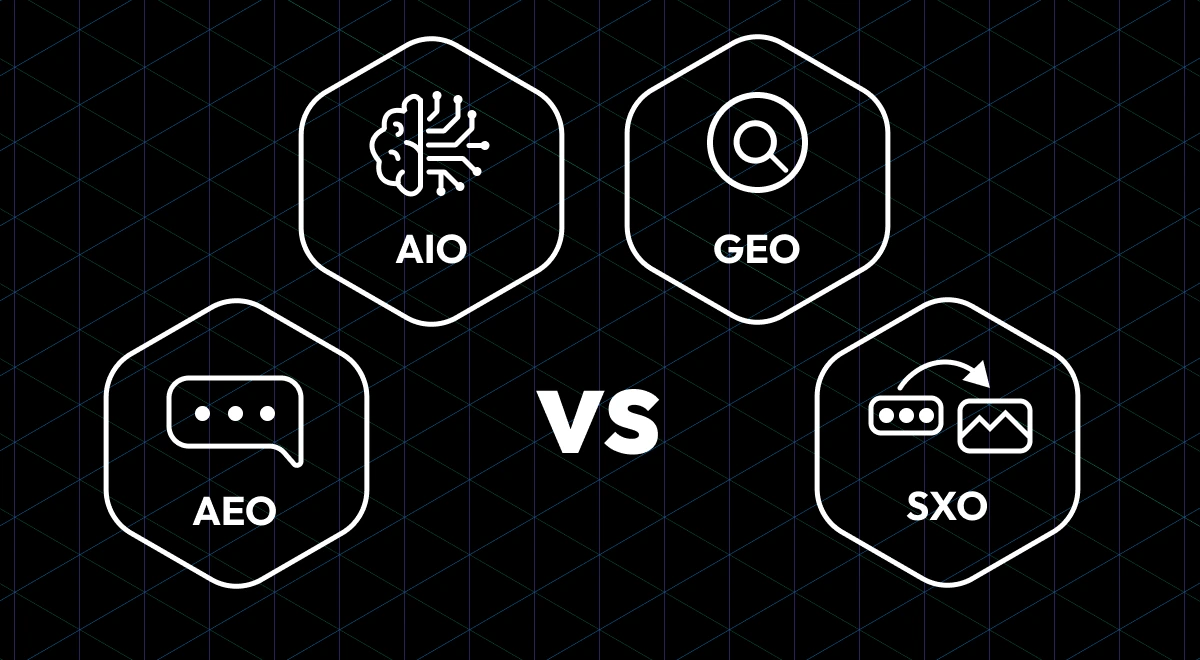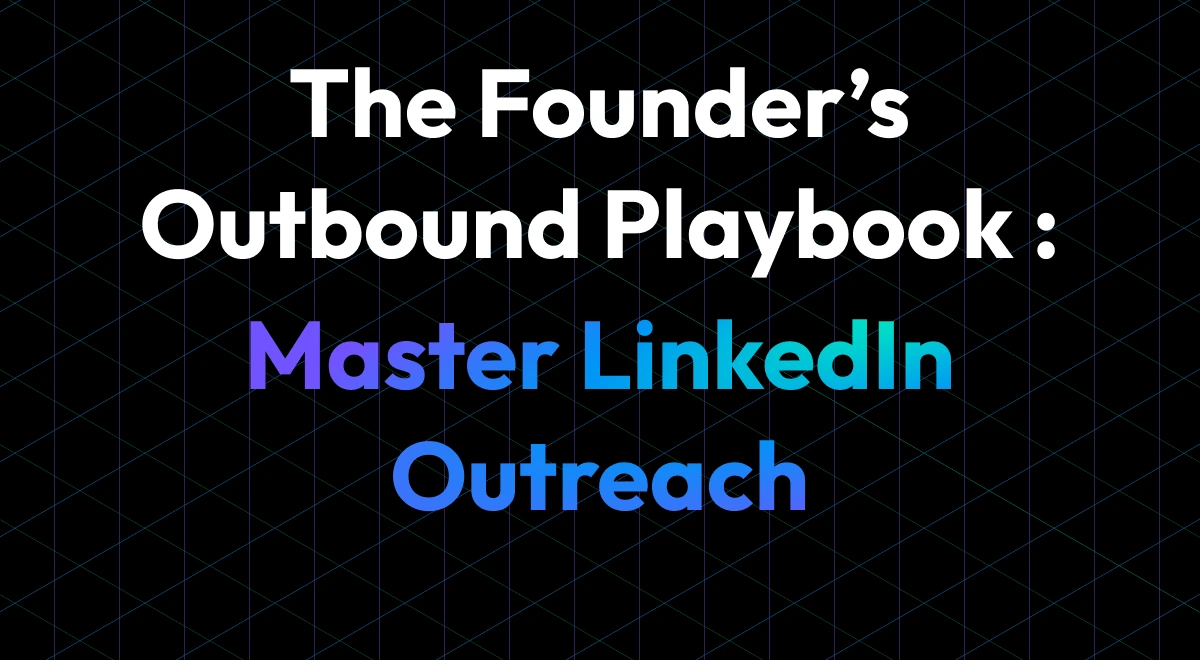TL;DR: This playbook equips startup founders to master cold email in 2025, from securing deliverability (SPF, DKIM, DMARC, warm-up) to crafting short, personalized messages that target the right ICP. It emphasizes infrastructure first, copy second, and shows how precision in sourcing, messaging, and tracking can drive high reply rates and an early sales pipeline, without relying on inbound or paid ads.
Why Founders Can’t Ignore Cold Email?
If LinkedIn is where you start the conversation, cold email is where you scale it. In our previous playbook on LinkedIn outreach, we covered how to build trust, visibility, and relationships with your ICP. But once you’ve nailed your positioning and defined your ideal buyer, cold email becomes your most powerful tool to reach decision-makers directly, test messaging fast, and generate early traction—without relying on inbound or paid ads.
Still, cold email only works when clarity, timing, and personalization align. This playbook shows founders how to turn well-crafted emails into qualified meetings and predictable pipelines.
Why Domain Health Comes First?
You can write the best cold email in the world—
But if your domain is broken, it won’t matter.
Here’s the hard truth:
Most founders fixate on copy. But if your emails never reach the inbox, no one sees them.
That’s why deliverability—not messaging—is step one.
What to Check?
SPF, DKIM, and DMARC records
These authenticate your emails and prove you're a legitimate sender.
DNS configuration
Ensures your records are correctly set for reliable email delivery.
Spam score
Indicates how likely your emails are to land in the spam folder.
Here’s how to interpret your score:
- 0%: Ideal — your email is considered clean.
- 1%-30%: Low Spam Score — generally safe.
- 31%-60%: Medium Spam Score — requires optimization.
- 61%-100%: High Spam Score — high risk of going to spam.
Sender Reputation Score
Represents how mailbox providers rate your domain/IP based on past email behavior:
- 80-100: Excellent - Most emails will land in inboxes.
- 70-79: Good - Emails generally deliver well, but you should monitor and optimize.
- 50-69: Fair - Risk of hitting spam folders increases; action needed.
- Below 50: Poor - High likelihood of being blocked or flagged as spam.
Blacklist status
Check if your domain or IP is listed on any spam blacklists.
Tools like GlockApps, MailGenius, and MXToolbox make it easy to run these checks in minutes.
Set Up a Separate Outreach Domain
Protect your brand by establishing a dedicated domain just for outbound efforts.
The best practice is to purchase a domain variation close to your brand—for instance, if your main domain is brand.com, you might acquire getbrand.com or trybrand.com. From there, set up a subdomain like mail.getbrand.com specifically for cold email campaigns.
Use high-reputation providers like Google Workspace or Zoho Mail to host this domain. Not only do they support stronger deliverability, but their systems are also more compliant with anti-spam frameworks.
Think of this as building a clean, standalone outbound engine—one that scales separately from your core domain, keeps your reputation intact, and gives you full technical control.
Warm Up Before You Reach Out
Once your outreach domain is live, you can’t immediately start sending cold emails at scale. Warming it up is essential.
Mailbox providers closely watch new domains for signs of spam-like behavior. If you send large volumes of email without any sending history, you risk getting flagged, throttled, or sent straight to the spam folder. Warming up helps establish trust with inbox providers by building a gradual, consistent record of safe sending.
Several tools support this process, including Mailreach, Warmup Inbox, and Tru-Warm. These platforms simulate natural email activity by sending and replying to emails across a network of trusted inboxes. Over time, this signals positive reputation signals to ISPs.
Tru-Warm, in particular, is a manual warm-up system that focuses on real, human-like interaction instead of relying solely on automated scripts. It’s often used by teams who want more control and authenticity in the warm-up process, especially when deliverability is a core priority.
During this phase:
- Avoid sales language or promotional content
- Keep the tone natural and conversational
- Focus on consistency—not volume
Scaling Your Sending Volume with Control
As your domain gains reputation, you can begin real outreach—but slowly.
If your domain is brand new, start with a small daily volume in Week 1—about 10 to 20 emails per day. In Week 2, increase to 30 to 50. By Week 3 and beyond, you can begin scaling to 100+ emails per day if everything remains stable.
What matters here is consistency. Sudden spikes in sending volume often trigger deliverability issues. Your reputation is earned through gradual, reliable sending behavior—not brute force.
Account Sourcing: The Real Cold Email Power Move
Founders who win with cold email don’t just write better copy—they choose better targets.
You can’t convert someone who’s never going to need your product. That’s why sourcing the right accounts is just as important as what you say to them.
Tools like Apollo, Clay, and PhantomBuster (used in combination with LinkedIn) help you identify high-intent accounts that match your Ideal Customer Profile (ICP). Look for indicators like tech stack compatibility, hiring signals, specific job titles, company growth stage, or recent funding rounds.
The tighter your targeting, the more relevant your message—and the higher your response rate. If you want to be taken seriously, do the work upfront to ensure every email goes to someone who could actually benefit from what you’re offering.
Get the Copy Right—And Avoid Spam Traps
Even well-targeted cold emails can underperform if they contain language that triggers spam filters.
Spam triggers words like “free,” “buy now,” “guaranteed,” “act fast,” and “risk-free” might sound tempting, but they often push your emails straight into junk folders. Cold email is about starting conversations—not closing deals in one shot.
Before you send any sequence, run your email copy through tools like Mail-Tester or Folderly’s Spam Checker. These tools will flag problematic phrases and formatting issues that hurt deliverability.
Focus on writing clear, honest, and relevant content. Speak like a human, not a marketer.
Personalization is the Differentiator
Effective cold emails are short, relevant, and personal. The recipient should feel like the message was written for them—and not just because you inserted their first name.
The best cold emails stay under 125 words. They open with context or a question tied to the recipient’s role, company, or current challenge. They include one clear call-to-action that requires little commitment—something like “Open to exploring this?” works better than “Book a 30-minute call.”
In terms of sequence structure, a four-step drip is a solid starting point:
- Day 1: Icebreaker email
- Day 3: Follow-up with added value
- Day 6: Share a case study or use case
- Day 10: Final check-in with optional CTA
Metrics Matter—Track, Segment, Iterate
If you’re not measuring your outbound, you’re guessing.
At a minimum, track open rates, reply rates, link clicks, and meetings booked. These metrics will quickly show you which sequences, subject lines, and offers are working—and which ones need refinement.
Segmentation is key. Create clear groups:
- Cold: recipients who didn’t open
- Warm: recipients who opened or clicked
- Hot: recipients who replied or booked a meeting
A Real Founder’s Results: From 2.8% to 11% Reply Rate
Here’s a quick story to prove this works.
A B2B SaaS founder we worked with had been sending hundreds of cold emails per week and only seeing a 2.8% reply rate. Their messaging wasn’t landing, despite solid product-market fit.
We stepped in and revamped their approach—starting with ICP clarity, tighter account sourcing, and simplified messaging.
We used role-specific subject lines, clear pain points tied to buyer responsibilities, and short snippets of proof—just enough to earn a reply, not overwhelm.
In four weeks, their reply rate jumped from 2.8% to 11%. They booked three qualified meetings, and one deal closed by the end of the quarter.
That’s the power of cold email—when it’s done with intention.
Final Thoughts
Cold outreach isn’t about sending more emails. It’s about sending the right ones.
If you’ve been relying on templates, volume, or brute force—and wondering why results are flat—it’s time to rethink your approach. The modern cold email stack is cleaner, smarter, and more human than ever.
Founders who win in 2025 will be the ones who align infrastructure, copy, targeting, and analytics into one clear, intentional system. No hacks. No gimmicks. Just quality conversations that drive the pipeline.
Cold email still works—because relationships still work.
So build yours, one thoughtful email at a time.
At Mailineers we help B2B founders improve inbox placement and maintain sender reputation through expert warm-up and deliverability audits.